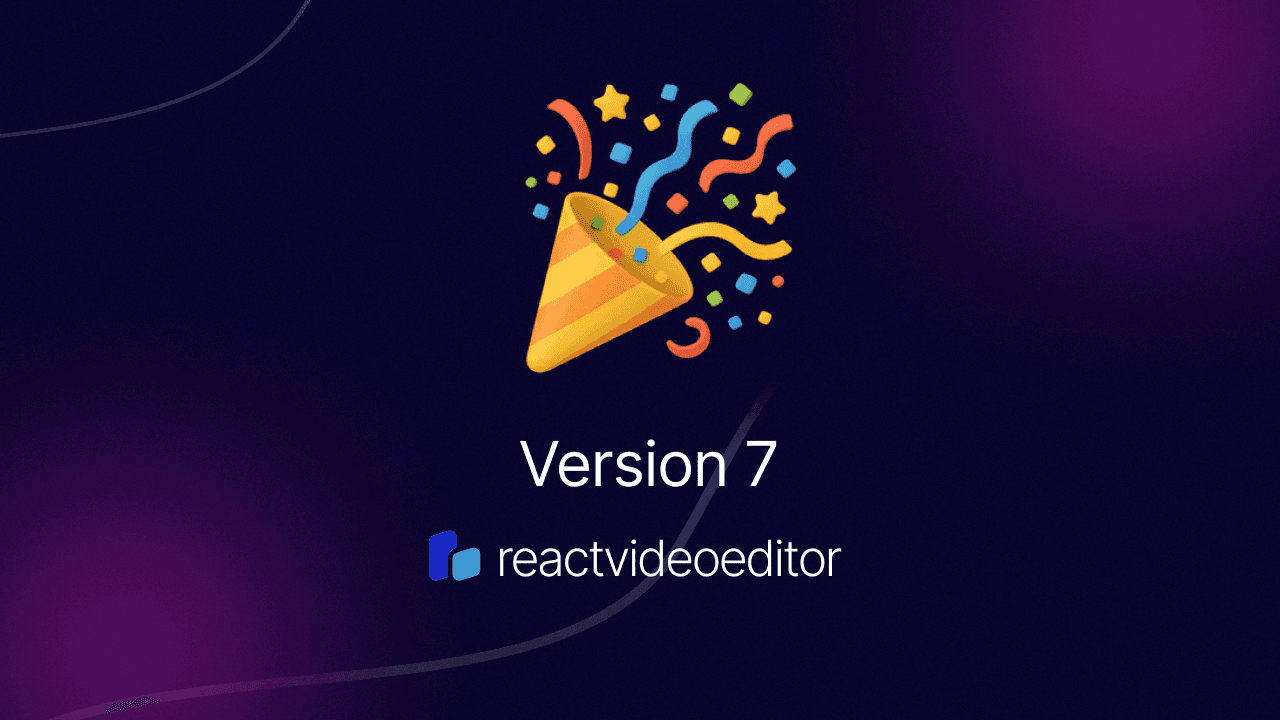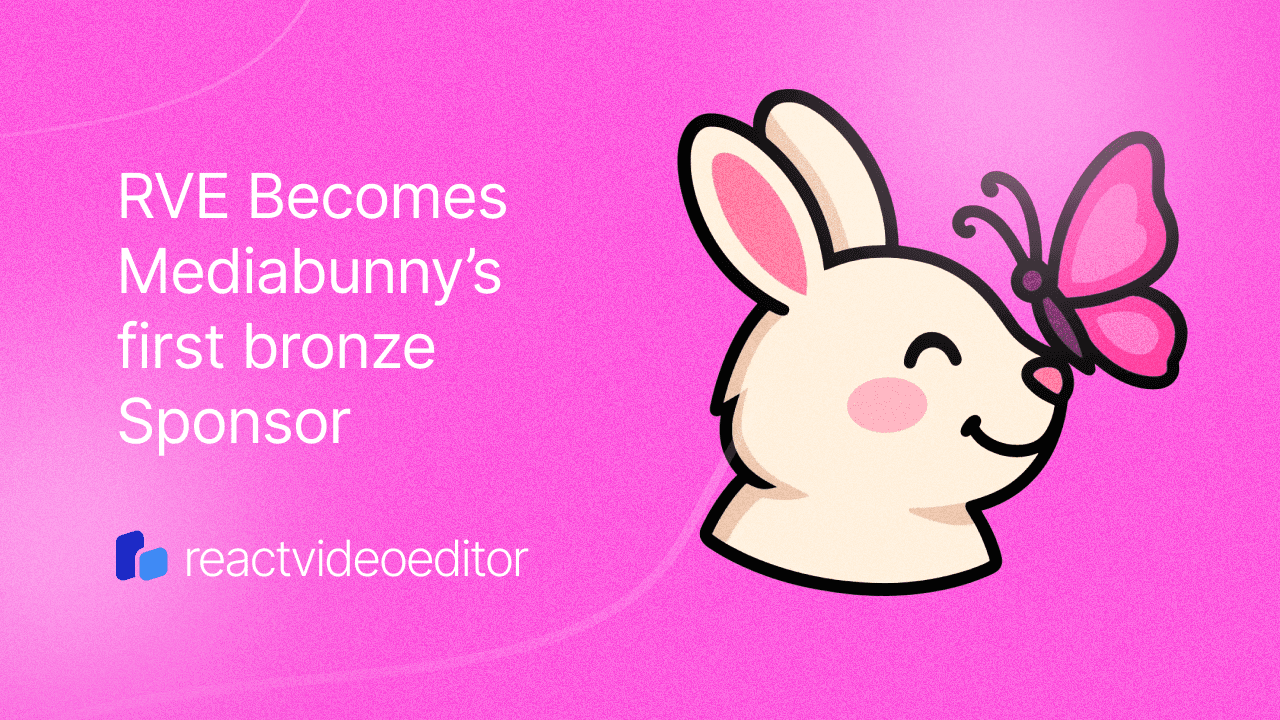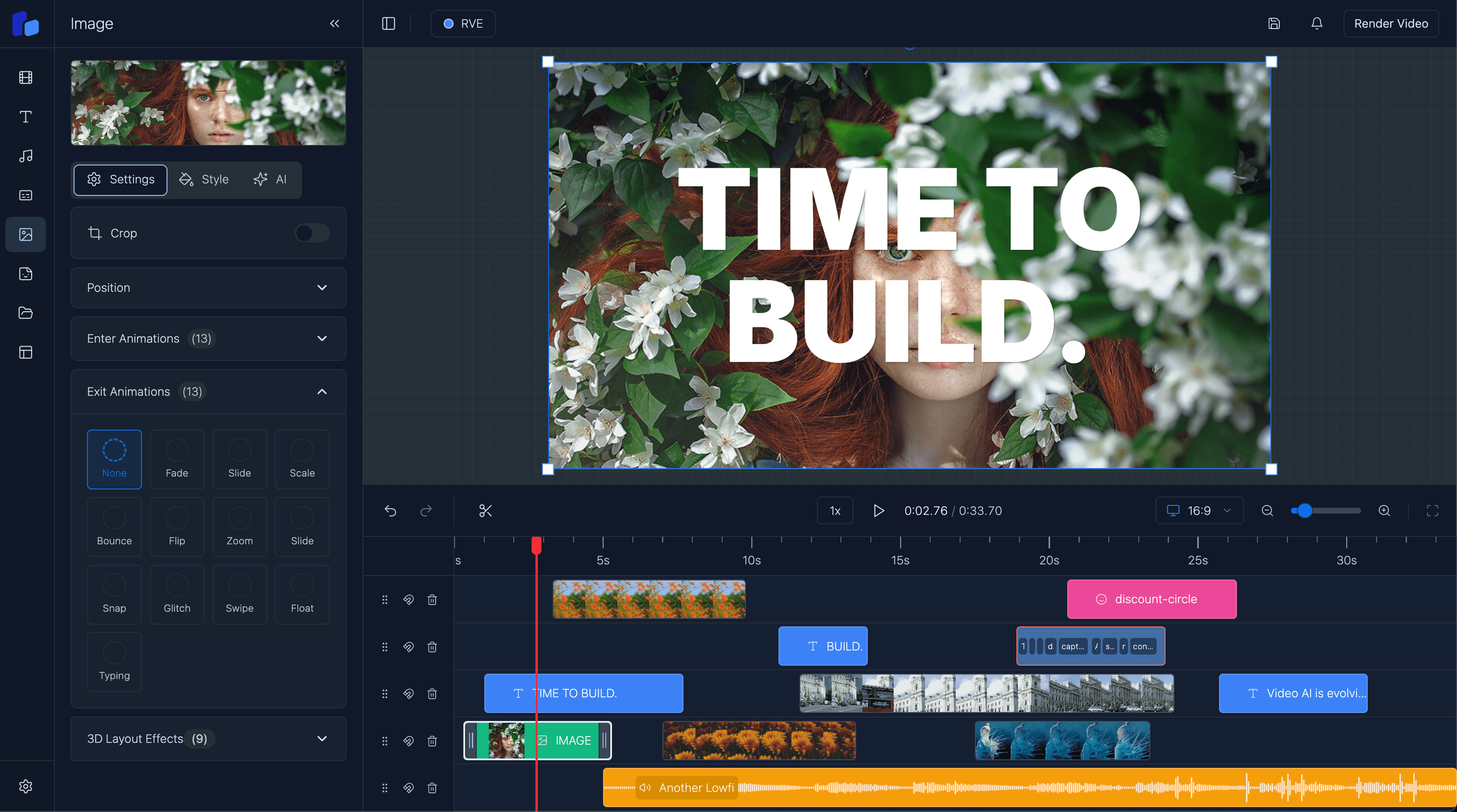Version 8 of React Video Editor
Version 8 of React Video Editor! Let's dive into the new features and improvements.
Sam
Creator or RVE
React Video Editor Version 8. It’s Finally Here. Our biggest update yet. Packed with new features, major improvements, and a complete rebuild laying the groundwork for an AI-ready foundation. This release marks a huge milestone for RVE.
One thing I’m particularly excited about is the new Advanced Timeline. Multiselect, asset drop, magic tracks, and brand-new thumbnail generation powered by Mediabunny. It’s completely modular by design.
Alongside that you'll notice dozens of new upgrades, including refined theming, video cropping, 3D layouts, and a range of video-focused improvements that make editing smoother and faster than ever. Plus, we’ve migrated to Tailwind v4, keeping everything fresh under the hood.
What's New in Version 8?
1. Advanced Timeline
A Smarter, More Intuitive React Video Timeline. The timeline is the heart of the video editor, which is why we’ve dedicated so much time to improving it. With the latest update, you’ll get the following:
- Multi-track Timeline: Support for unlimited tracks with different media types
- Drag & Drop: Drag items from the panels into the timeline
- Multiselect & Marquee Selection: Select multiple items with click+drag marquee
- Item Snapping: Clips automatically snap to each other and key positions for precise alignment
- Magic Tracks: Intelligent track management that adapts to your content layout
- Drag/Push Logic: Items automatically shift to make space when you reposition clips
- Dynamic Row Management: Add new item rows by dragging, delete empty rows, and automatically remove unused tracks
- Thumbnail Generation: Powered by Mediabunny for instant visual previews of your video clips

2. Green-screen Background Removal
The first step in improving RVE’s editing capabilities. You can now effortlessly remove green screen backgrounds directly from the video editor panel.
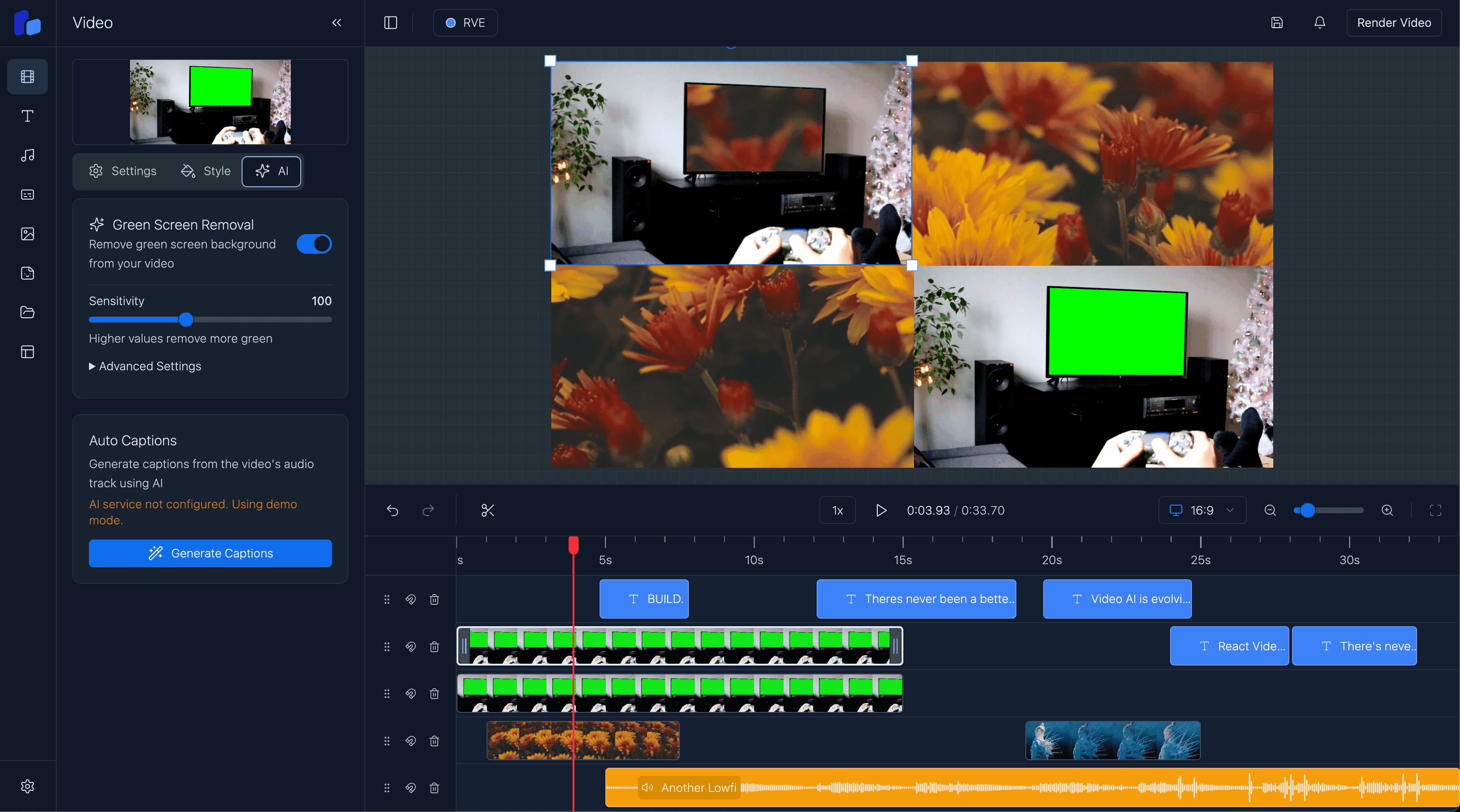
3. Custom Themes
If you're integrating RVE into your product, you’ll probably want it to feel like a natural part of your brand - not a third-party tool. That’s where whitelabelling comes in.
RVE now supports full theming, allowing you to change the look and feel of the entire editor (colors, backgrounds, borders, overlays, and more) with a single setting.
Default themes include:
- Light
- Dark
- RVE Default
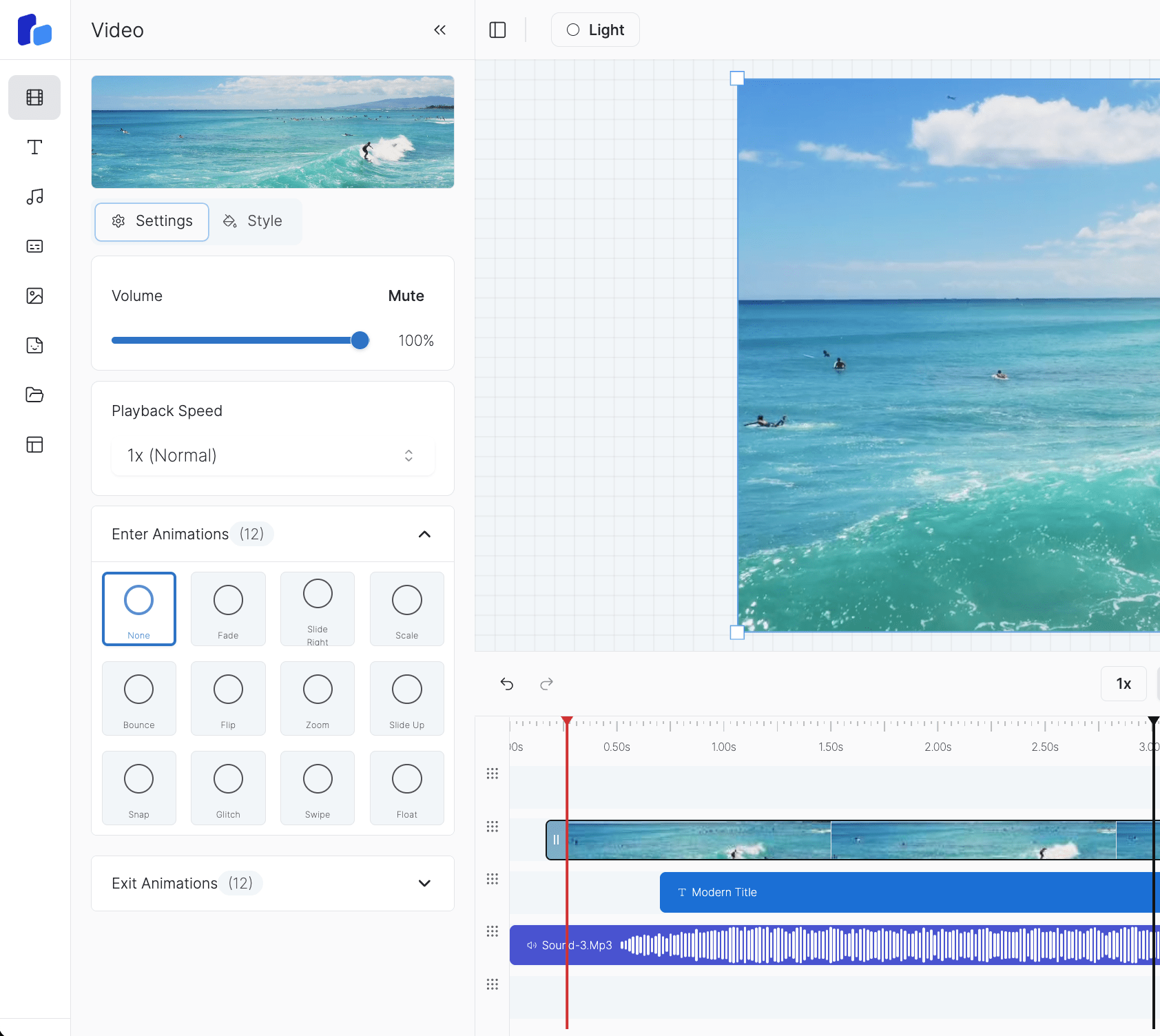
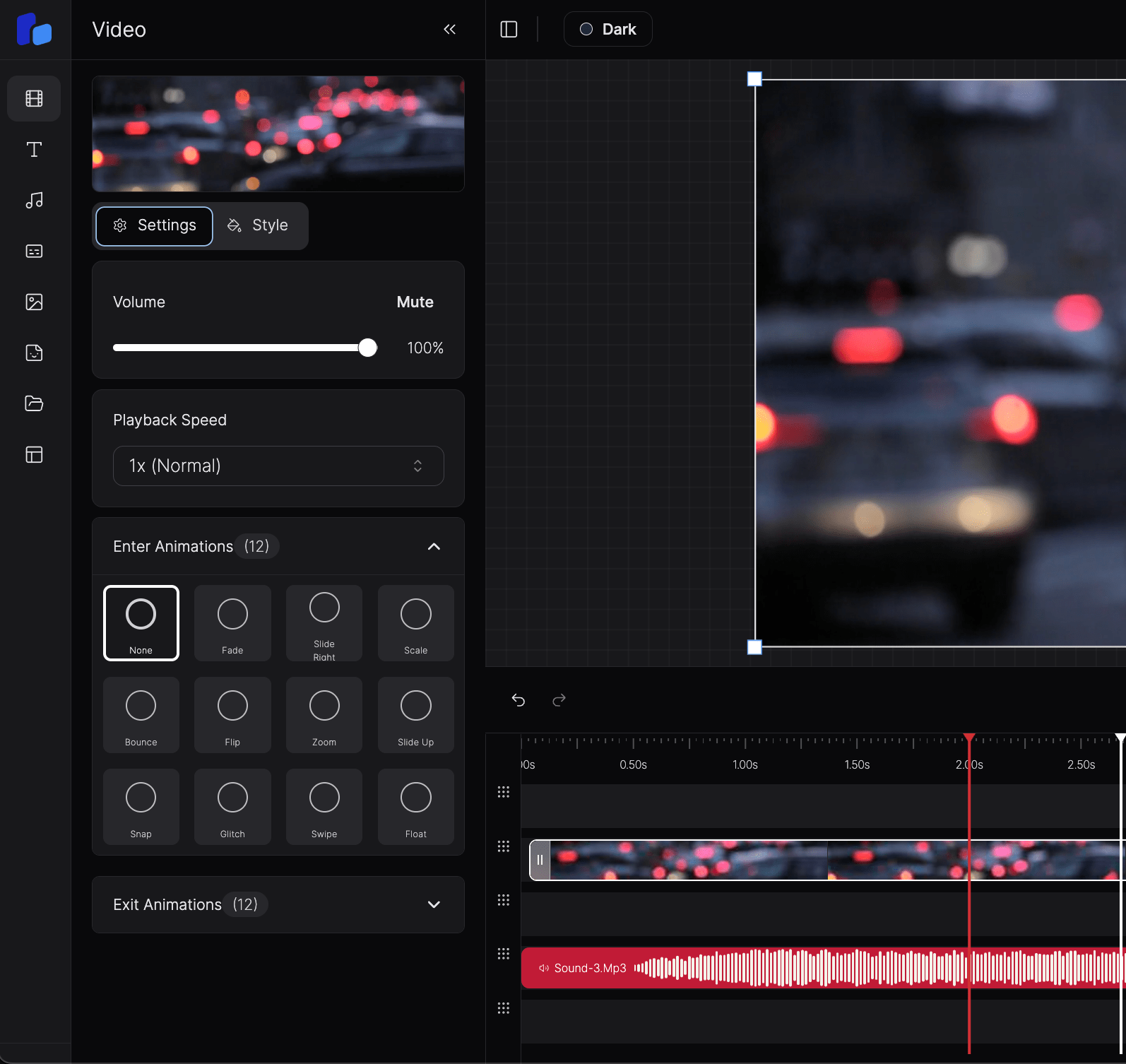
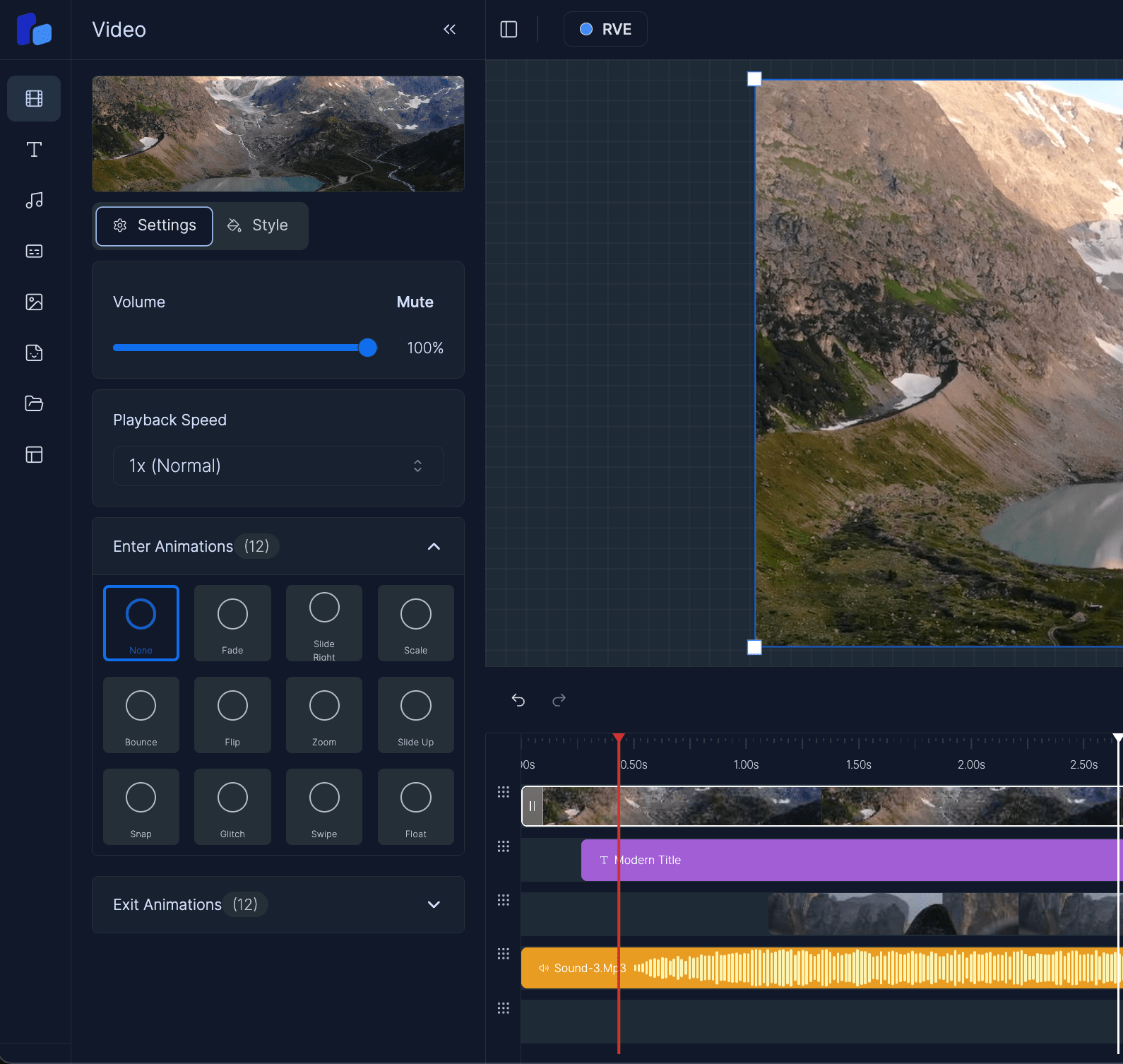
4. Asset Repositioning & Cropping
You can now crop images and videos directly inside the editor, keeping positioning, framing, and layouts perfectly consistent across every clip.
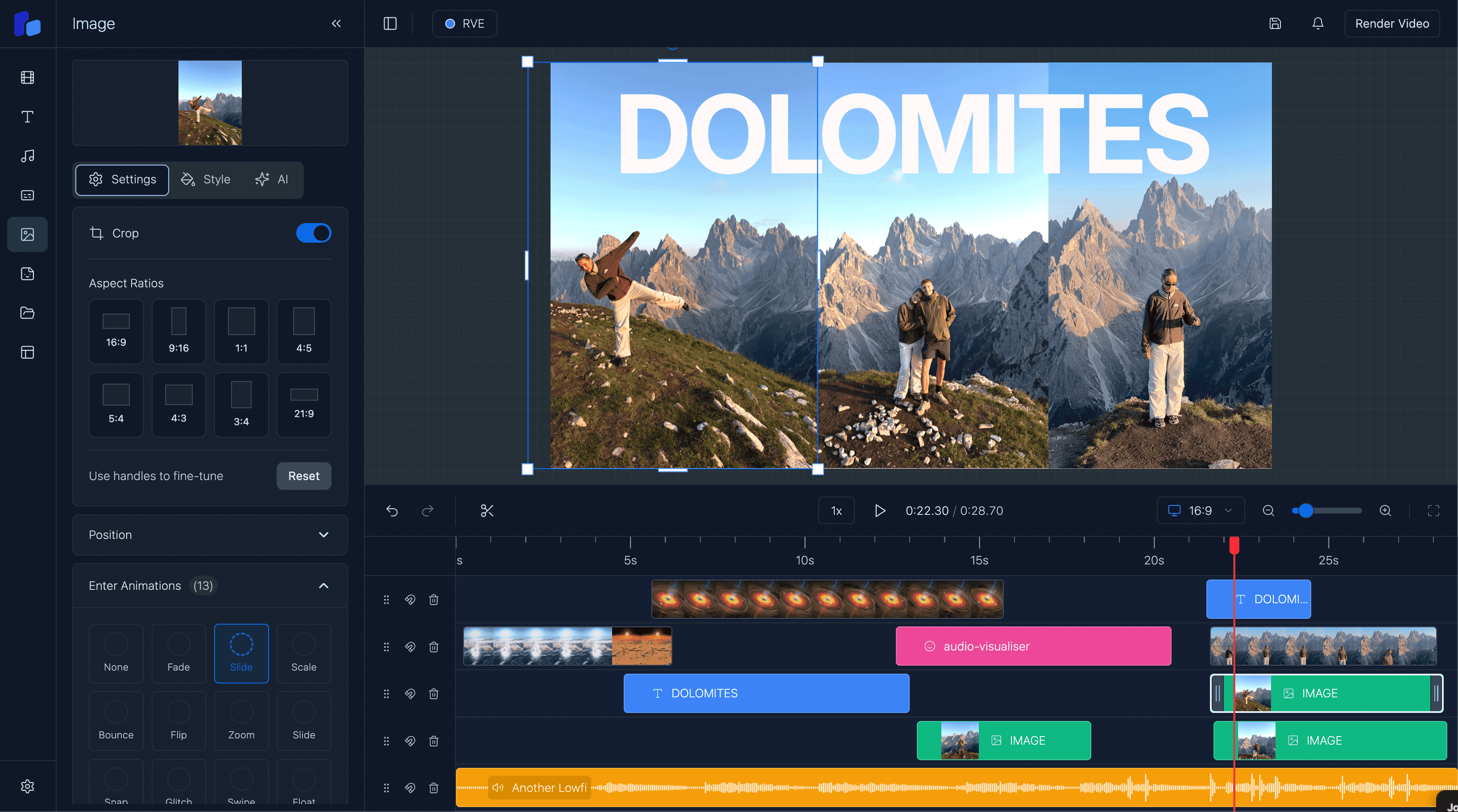
5. 3D Layouts
You can now add 3D layout effects to images inside RVE, giving them depth and movement that bring your visuals to life.
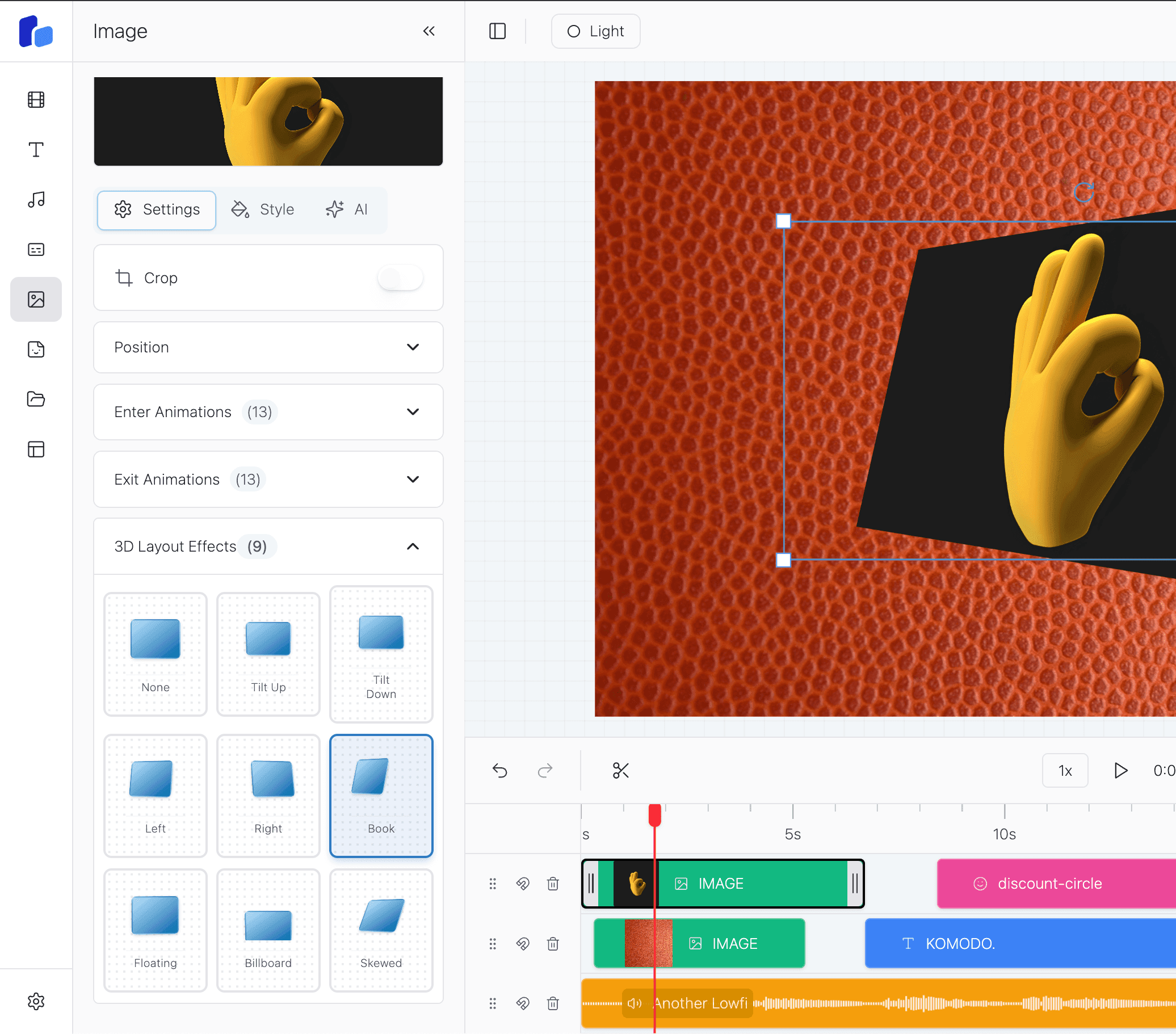
6. 250+ Fonts
RVE now ships with 250+ of the most popular Google Fonts, giving you full control over your typography. Easily style captions, text elements, and overlays with any font you like.
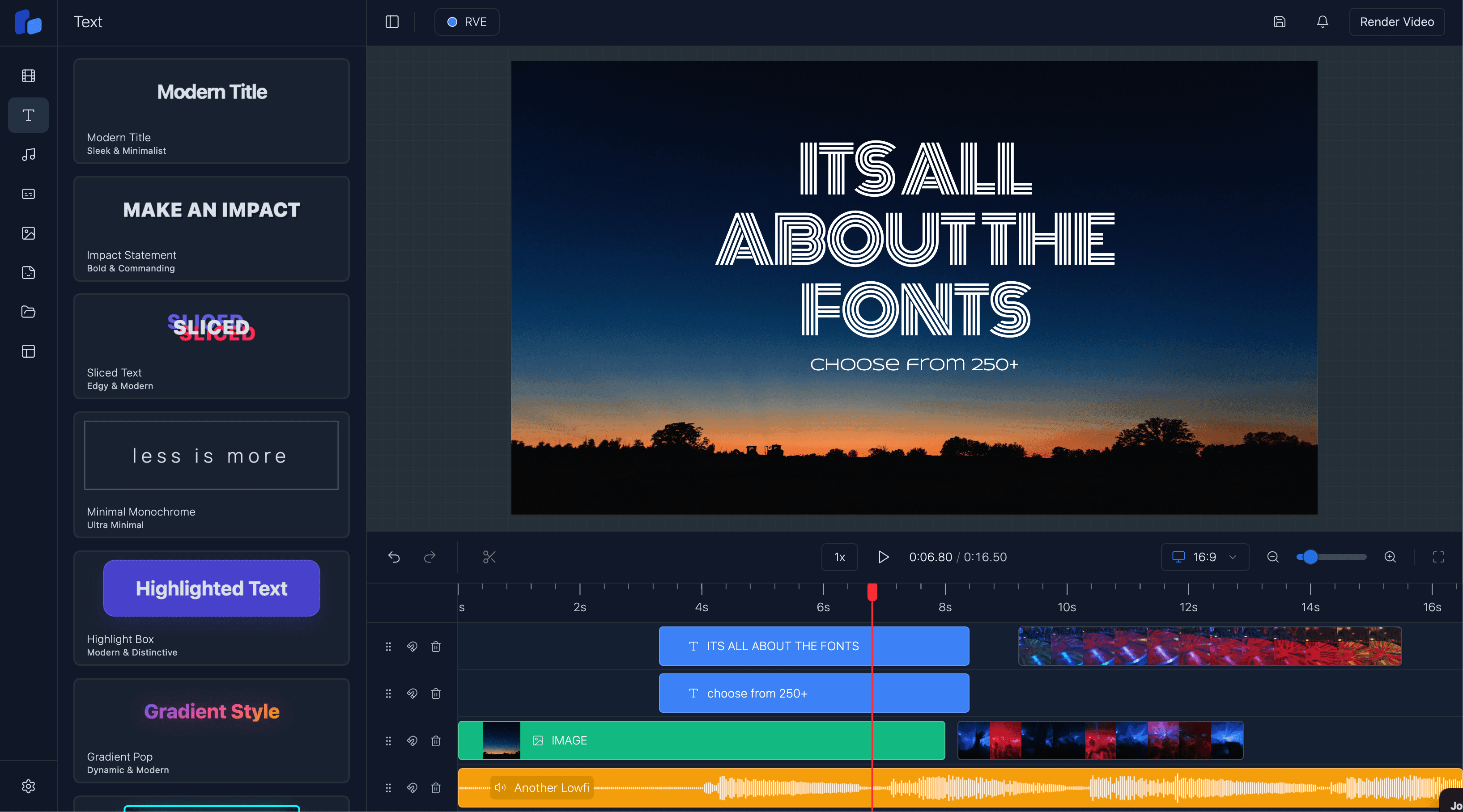
7. Caption Rework
Our caption system now supports .srt files for seamless subtitle handling. You can upload any .srt file - in any language, and RVE will automatically process it.
Freely edit transcripts word by word inside the editor to fine-tune timing, phrasing, and style, giving you complete control over your captions.
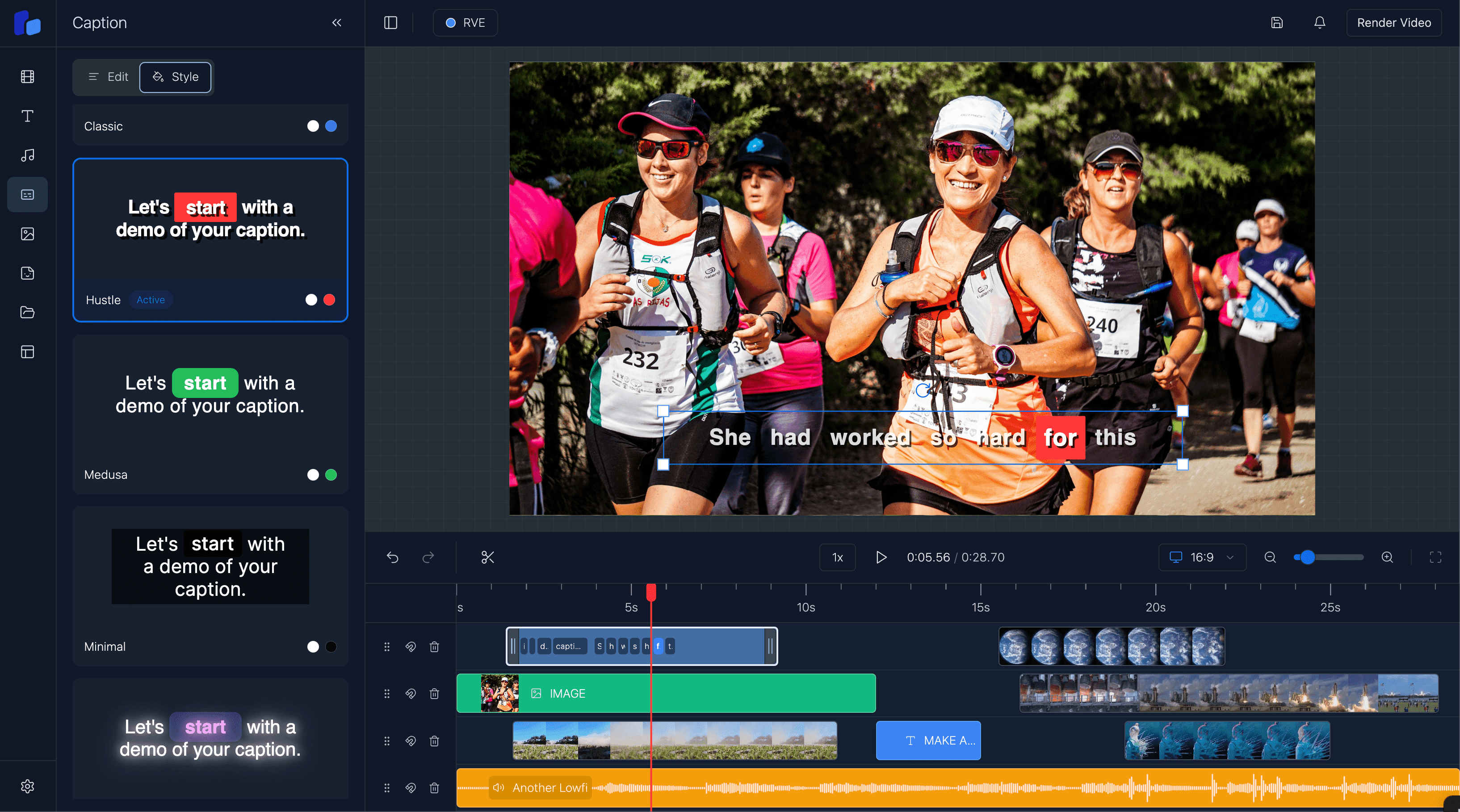
8. Other Improvements
- Unit Test Coverage: Complete test coverage for all hooks and core logic
- Player Alignment Guides: Visual guides to help align and position elements precisely
- Audio Transitions: Smooth fade in and fade out effects for audio clips
- Asset Positioning: Center and fill controls for optimal player layout
- Advanced Zoom Control: Continuous zoom levels with smooth scaling (no more fixed increments)
- History Log: Track all save activity and project changes over time
- Tailwind CSS v4: Complete upgrade with enhanced white-labeling support - customize the entire editor from a single configuration file
- Video Scrubbing: Frame-accurate navigation through your video timeline
- Media Replacement: Replace clips, images, or sounds directly without deleting and re-adding
- Enhanced Keyboard Shortcuts: Expanded hotkey support for faster editing workflows
- New Settings Panel: Centralized control hub with:
- Background color customization
- Save history viewer
- Toggle alignment guides on/off
- Performance & Bug Fixes: General improvements for stability and speed
Final Thoughts
Version 8 has been a long time coming. The gap between v7 and v8 says it all. This update reflects months of real client work, feedback, and iteration. Every project we’ve taken on has shaped RVE, surfacing what teams actually need day to day. This release is the result of all that: real feedback, applied to make the editor faster, cleaner, and more capable.
What’s Next
Over time, we’ve noticed two kinds of teams using RVE. Some want to dig in and change the source, customize every part, and make it fully theirs. Others just want something reliable that works out of the box and stays up to date.
That’s why we’ve been building RVE Packaged - a private npm module (npm i react-video-editor) that installs instantly and keeps your editor synced automatically. If you prefer full control, RVE Pro is still your version. Both will keep evolving side by side.
If you’d like early access to RVE Packaged, let us know.
RVE and AI?
A big part of v8 has been about what comes next. We’ve been building the foundation for AI-powered editing inside RVE. Tools that don’t just assist, but actively help you create. Think smart background removal, automatic captioning, and scene detection all driven by AI agents built specifically for video.
We’ve been testing these with a few teams already, and the results have been wild to see. This is just the start of what’s coming to RVE. Sign up for early access here 👋 .
Finally...
That’s it for v8. If you run into any issues, bugs, or just have ideas for what you’d like to see next, reach out. I read every message and a lot of the best updates have come straight from conversations with users.
Huge thanks to everyone building with RVE. Your feedback and projects shape every release. If you’ve built something with RVE, we’d love to see it 👀
Kind Regards, Sam.